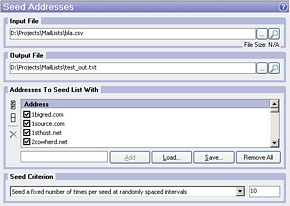Opt-In List Manager: Seed Addresses
 This tool allows you to insert the consecutive block of your own e-mail
addresses into outgoing e-mail list. You can seed addresses in one of three
ways:
This tool allows you to insert the consecutive block of your own e-mail
addresses into outgoing e-mail list. You can seed addresses in one of three
ways:
- Seed a fixed number of times per seed at evenly spaced intervals. Enter the number of times you wish to seed, and that number of blocks of addresses will be evenly dispersed within output file.
- Seed a fixed number of times per seed at randomly spaced intervals. Enter the number of times you wish to seed, and that number of blocks of addresses will be randomly dispersed within output file.
- Add all seeds once after every X addresses. Your list will be inserted after every X number of addresses that you specify.
Input File
Specifies an input file.
Output File
Specifies an output file.
Addresses To Seed List With
Specifies the e-mail addresses you wish to seed the input file with.